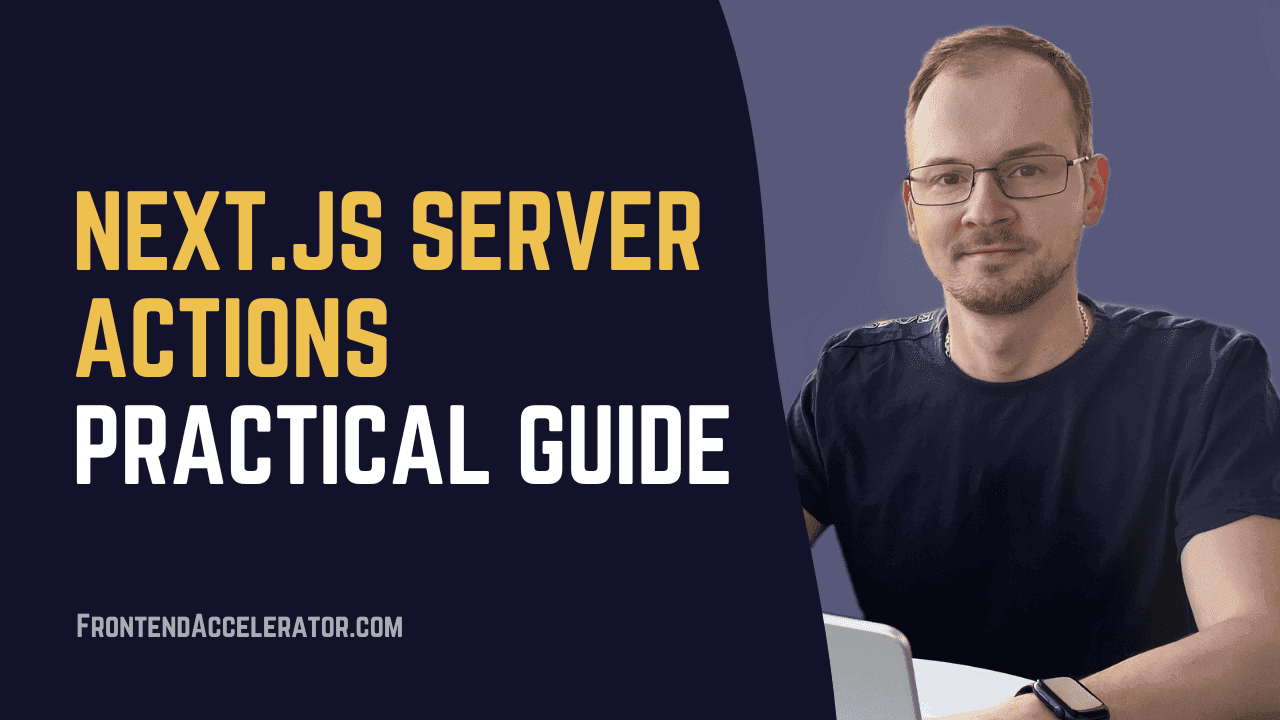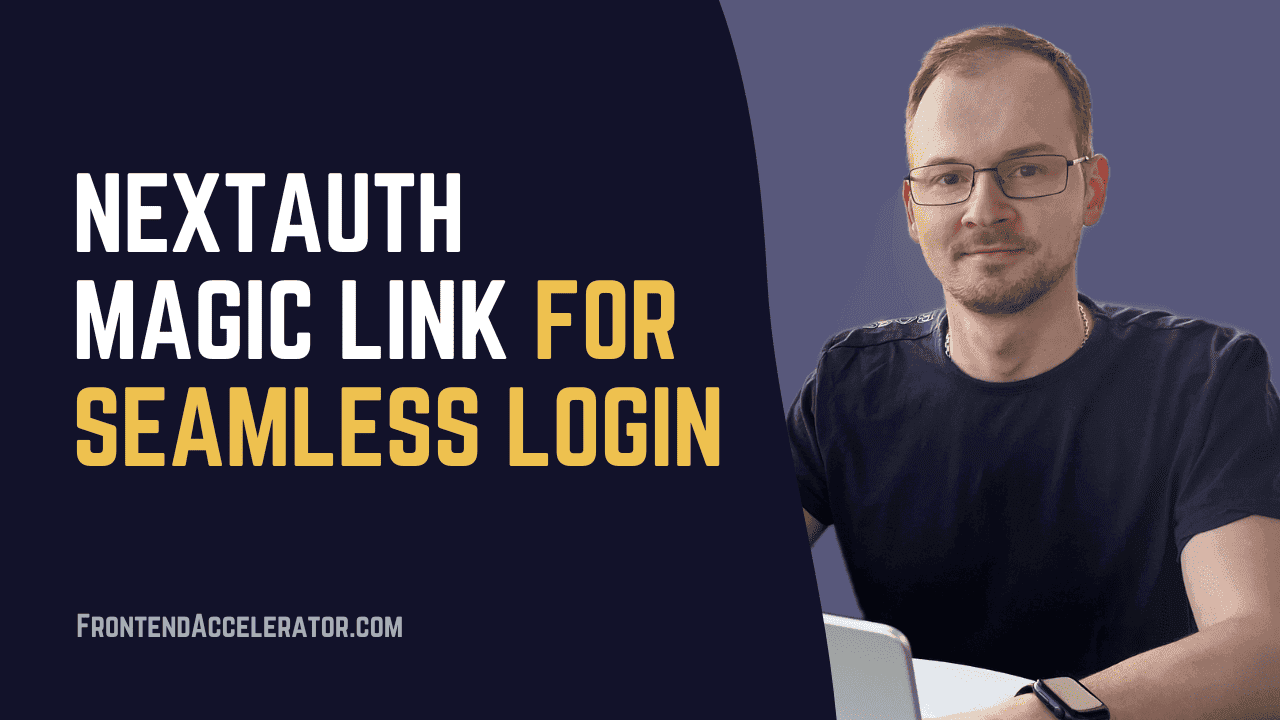If you've ever stared at a Next.js API route and thought, “there has to be a smoother way to handle form submissions,” you're not alone.Enter nextjs server actions – a fresh pattern that lets you call server‑side code directly from your React components without juggling fetch, JSON parsing, or separate endpoint files.Sounds almost magical, right? But the magic is really just the framework doing the heavy lifting, so you can keep your UI logic where it belongs: in the component.Imagine you're building a SaaS signup flow with Stripe and Firestore. Instead of writing a /api/checkout endpoint, a server action can create the Stripe session and write the user record in one tidy async function.That means fewer files, fewer places for bugs to hide, and a clearer mental model – your component says “when the button is clicked, run this server action,” and that's it.And because server actions run on the edge or your chosen Node environment, you still get the performance benefits of server‑side rendering while avoiding the latency of an extra HTTP round‑trip.One practical tip: keep server actions small and focused. A good rule of thumb is “one action, one business intent” – for example, a createSubscription action that handles payment, user record, and welcome email in a single place.Another tip: treat server actions as part of your domain layer. That way, when you later swap out Firestore for another database, you only need to adjust the action, not the UI.Because Next.js server actions are still evolving, keep an eye on the official Next.js release notes and experiment in a sandbox before rolling them into production.In the end, the goal is simple: reduce boilerplate, speed up development, and give you more time to focus on the product experience that matters to freelancers, indie developers, and SaaS founders alike.Ready to try it out? Grab a fresh Frontend Accelerator project, add a tiny server action, and watch how quickly a feature goes from idea to working code.TL;DRNext.js server actions let you call server‑side code directly from React components, cutting out extra API routes, fetch calls, and latency.Result: fewer files, simpler type safety, faster feature iteration, and a smoother developer experience for freelancers, indie teams, and SaaS founders launching with Frontend Accelerator in minutes, saving time.Table of ContentsStep 1: Setting Up a Next.js Project for Server ActionsStep 2: Understanding the Server Action API and TypesStep 3: Optimizing Server Actions for PerformanceStep 4: Integrating Server Actions with Stripe and FirestoreStep 5: Deploying and Testing Server Actions in ProductionConclusionFAQStep 1: Setting Up a Next.js Project for Server ActionsAlright, let’s roll up our sleeves. The first thing you’ll notice when you clone a fresh Frontend Accelerator repo is the clean, opinionated folder structure – it’s already primed for server actions. If you’ve ever felt the friction of juggling separate API routes, you’ll love how this setup eliminates that extra layer.Start by running the usual npx create-next-app@latest my‑app command (ot just use the template for the Frontend Accelerator starter). Once the files land on your machine, open package.json and make sure you’re on a Next.js version that supports server actions (v13.4 or newer). If you’re not, a quick npm i next@latest will bring you up to speed.Now create a app/actions folder. Inside, drop a file called createSubscription.ts. At the top, write 'use server' and then your async logic. For example, you might call Stripe’s SDK, write a Firestore doc, and fire off a welcome email. Because this lives on the server, you can safely import secret keys without worrying about exposing them to the client.Here’s a tiny snippet to illustrate:'use server';import { stripe } from '@/lib/stripe';import { db } from '@/lib/firestore';export async function createSubscription(email: string) { const session = await stripe.checkout.sessions.create({ payment_method_types: ['card'], mode: 'subscription', customer_email: email, success_url: `${process.env.NEXT_PUBLIC_URL}/success`, cancel_url: `${process.env.NEXT_PUBLIC_URL}/cancel` }); await db.collection('users').doc(email).set({ subscribed: true }); return session.id;}Notice the clean separation – the UI component will simply call createSubscription as if it were a local function. No fetch, no JSON parsing, no extra files.So, what’s the next step? Wire that action up to a button in your app/page.tsx file. Import the function, then attach it to an onClick handler:import { createSubscription } from '@/app/actions/createSubscription';export default function Signup() { const handleSubmit = async () => { const sessionId = await createSubscription('you@example.com'); // redirect to Stripe checkout window.location.href = `https://checkout.stripe.com/pay/${sessionId}`; }; return <Button onClick={handleSubmit}>(Start Free Trial)</Button>;}Because the function runs on the server, the client only ever sees the tiny button click and the redirect. It feels almost magical, but it’s just Next doing the heavy lifting.Need a visual refresher? The video below walks through creating the action and wiring it up step‑by‑step.Once you’ve got the basics down, experiment with a few variations. Try moving the action into a separate services folder if you prefer a domain‑driven layout, or add error handling that logs to a monitoring tool. The key is to keep each action focused on a single business intent.Before you close the dev server, double‑check your environment variables are loaded correctly. A missing STRIPE_SECRET_KEY will throw an error that’s easy to miss if you’re running npm run dev without .env.local in place.Finally, spin up the dev server with npm run dev and give your new button a click. If everything is wired up, you should see the Stripe checkout page appear instantly. That’s the moment when the abstraction clicks – you just called server‑side code from a React component without writing a single API route.Take a minute to jot down a checklist for future actions:Mark with 'use server',Keep it focused,Handle errors gracefully,Keep secrets out of the client bundle.With that habit in place, adding new features becomes a matter of copy‑paste and tweak, not wiring up new endpoints.Now you’re ready to move on to the next step: building a UI that gracefully handles loading states and errors coming from those server actions. Trust me, you’ll appreciate how smooth the flow feels once the boilerplate is set up correctly.Step 2: Understanding the Server Action API and TypesAlright, you’ve got the project scaffolded and a tiny subscribe action working. Now it’s time to peel back the curtain on what the Server Action API actually looks like under the hood.First off, a Server Action is just an async function that lives on the server but can be called from any client component. The magic happens because Next.js automatically wraps it in a POST request – you never see the network chatter, you only see the result.How the API is typedWhen you write export async function createOrder(formData: FormData), TypeScript infers that the function receives a FormData object and must return something serializable – strings, numbers, plain objects, or undefined. Anything more complex (like a class instance) gets stripped away before it hits the client.That’s why you’ll often see a return type of Promise<{ success: boolean; error?: string }>. It gives the UI a predictable shape to work with, especially when you pair it with useActionState or useFormState for loading and error handling.Real‑world example: Stripe checkout + Firestore writeImagine you’re building a SaaS signup flow. You need to create a Stripe Checkout session, write the user record to Firestore, and then send a welcome email. Instead of three separate API routes, you can cram it into one Server Action:"use server"import { stripe } from '@/lib/stripe'import { db } from '@/lib/firestore'import { sendWelcomeEmail } from '@/lib/mail'export async function signup(formData: FormData) { const email = formData.get('email') as string const name = formData.get('name') as string // 1️⃣ Create Stripe session const session = await stripe.checkout.sessions.create({ payment_method_types: ['card'], line_items: [{ price: 'price_123', quantity: 1 }], mode: 'subscription', success_url: `${process.env.NEXT_PUBLIC_URL}/thanks`, cancel_url: `${process.env.NEXT_PUBLIC_URL}/cancel` }) // 2️⃣ Persist user in Firestore await db.collection('users').doc(email).set({ name, stripeId: session.id }) // 3️⃣ Fire off welcome email (non‑blocking) sendWelcomeEmail(email, name).catch(console.error) return { success: true, checkoutUrl: session.url }}Notice three things: the function stays pure (no globals except imported libs), it returns a tiny JSON payload, and any error you throw will surface in the client’s console – perfect for quick debugging.Step‑by‑step: wiring it up1. Create the action file. Put the code above in app/actions.ts and make sure the file starts with "use server".2. Import it in a client component. In app/signup/page.tsx you’ll have a form that points to signup via the action prop.3. Show a loading state. Use useActionState to toggle a spinner while the Stripe call is in flight.4. Handle the redirect. After the promise resolves, call redirect(session.url) (from next/navigation) to send the user straight to Stripe.5. Validate on the server. Hook a zod schema before you touch Stripe – it prevents malformed data from ever reaching the payment gateway.That’s the whole flow in about five minutes of code. No extra /api folder, no fetch, no manual JSON parsing.Types you’ll see every dayFormData – the browser’s native way to package form fields. It works with file uploads, too, so you can handle avatars or PDFs without a separate endpoint.ActionResult<T> – a generic wrapper used by useActionState that gives you { data?: T; error?: string; pending: boolean }. It’s the sweet spot between strict typing and flexibility.CacheTag – if you want to revalidate a piece of cached data after the mutation, you can call revalidateTag('user-profile') inside the action. This keeps your UI instantly up‑to‑date without a full page refresh.Tips from the trenchesKeep the payload small. Anything larger than a few kilobytes will slow the hidden POST request. If you need to upload big files, consider a dedicated upload endpoint.Encrypt closed‑over variables. Next.js automatically encrypts any variables you capture in a closure, but for long‑lived secrets you should still rely on process.env rather than passing them through the action.Guard against CSRF. Server Actions only accept POST and automatically check the Origin header, but if you run behind a proxy you may need to set serverActions.allowedOrigins in next.config.js.For a quick cheat sheet of all the keywords and types, check out the Developer Glossary | Frontend Accelerator. It breaks down useActionState, revalidateTag, and the other helpers you’ll use daily.Where to learn moreNext.js’ own docs give a solid walkthrough of the API and its type signatures – see the Server Actions documentation for the official reference.Developers on the Vercel GitHub discussion board have also shared real‑world patterns for handling errors and feature flags – the thread covers common pitfalls and workarounds for older Next.js versions.So, what should you do next? Grab the signup action template, swap out the Stripe price ID, and watch the whole flow spin up in seconds. Once it works, you’ll have a production‑ready mutation layer that can be reused across every page of your SaaS.Step 3: Optimizing Server Actions for PerformanceAlright, you’ve got a server action that works, but is it fast enough for a real‑world SaaS launch? If you’ve ever felt that extra millisecond drag on a checkout flow, you know how quickly users bounce. The good news? Next.js gives us a handful of knobs you can turn without rewriting your whole codebase.Cache what you can, fetch what you mustNext.js automatically memoizes GET requests during a single render, but POST‑style server actions aren’t cached out of the box. That means every time a user hits subscribe, the function runs from scratch. To cut down on redundant work, wrap any expensive read‑only calls in fetch with the cache option set to force-cache or give them a revalidate interval.For example, if your action needs to pull a pricing plan from Stripe, you can cache that call for 60 seconds. When the cache expires, Next.js will silently refetch, keeping the UI snappy without you lifting a finger.Use revalidateTag for instant UI updatesAfter you mutate data (like creating a new user record), you probably want the profile page to show the fresh info right away. Calling revalidateTag('user-profile') inside the action tells Next.js to purge that tag from the Data Cache, so the next render pulls the latest data.It’s a tiny line of code, but it eliminates a full page reload and keeps the experience buttery smooth.Testing server actions without slowing down CIWhen you write Cypress tests, you’ll notice the hidden POST request that Next.js fires behind the scenes. Intercepting that request can feel like hunting a ghost, but there’s a proven pattern: give each action a unique query‑string identifier and match on it in cy.intercept. The Stack Overflow community walked through the exact steps, showing how to return a mocked JSON payload without breaking the action’s internals (see the Cypress example).That trick lets your test suite run in seconds instead of waiting for real Stripe or Firestore calls, and you still get confidence that the action’s shape is correct.Keep payloads leanEvery kilobyte you send over the hidden POST counts toward latency. Aim for primitives or shallow objects – think { success: true } instead of a full user document. If you need to send a large file, offload it to a dedicated upload endpoint; server actions shine when they stay lightweight.Also, avoid returning class instances or database cursors. Those get stripped out and can trigger the “plain object” warning you saw earlier.Performance checklist✅ Cache read‑only fetches with cache: 'force-cache' or next.revalidate.✅ Use revalidateTag right after mutations.✅ Give actions a unique URL param for reliable Cypress interception.✅ Return only JSON‑serialisable, small payloads.✅ Keep secrets in process.env, never pass them through the action.Putting it all togetherLet’s say you’re building a “upgrade plan” button. Your server action would:Fetch the latest plan pricing with a cached GET (60‑second TTL).Create a Stripe session (POST, no cache).Write the subscription record to Firestore.Call revalidateTag('subscription') so the dashboard shows the new tier immediately.Return { success: true, redirectUrl: session.url } – a tiny payload.If you’re writing Cypress tests for this flow, just add ?action=upgradePlan to the form’s action prop and intercept that URL. You’ll get a mocked { success: true } back, and the UI will think the real Stripe call succeeded.By layering caching, tag‑based revalidation, and smart testing, you squeeze every ounce of performance out of Next.js server actions without sacrificing readability. Your users get a faster checkout, your CI pipeline stays speedy, and you keep the codebase delightfully simple – exactly what Frontend Accelerator promises for rapid SaaS launches.Ready to give it a spin? Open actions.ts, sprinkle in a revalidateTag after your DB write, and watch the latency drop on the next dev build.For a deeper dive into Next.js’s caching mechanisms, the official guide explains the difference between Data Cache, Full Route Cache, and memoization (see Next.js caching guide). Combine that knowledge with the Cypress interception pattern, and you’ve got a full performance‑first workflow.Step 4: Deploying and Testing Server Actions in ProductionAlright, you’ve got a solid checkout action running locally – now it’s time to push it to the real world. Does the idea of “one‑click deploy” make you a little nervous? Trust me, we’ve all been there.Pick your hosting targetIf you’re already on Vercel, the process is literally a git push. Vercel detects the app directory, reads the use server directives, and builds a server‑less edge function for each action. No extra server config, no Dockerfiles.For self‑hosted Node environments (think Railway or Render), just run npm run build && npm start. The compiled .next folder contains the same edge‑ready bundles; you just expose the port.So, which route feels right for you? If you want zero‑ops scaling, Vercel wins. If you need full control over runtime, go with a custom Node host.Environment variables matterServer actions often whisper secrets – Stripe keys, Firestore credentials, even your own API tokens. Put them in .env.local for dev, then copy them into the Vercel dashboard or your cloud provider’s secret store before the first deploy.Forgot a variable? The action will throw an error that bubbles up to the browser console, which is actually a helpful hint during the first production run.Run a smoke testBefore you shout “ship!”, fire a quick curl or Postman request that mimics the form submission. You can do that by creating a tiny HTML page that posts a FormData payload to the same route the client component uses. If you see a { success: true } response and a redirect URL, you’re golden.Here’s a one‑liner you can paste into your terminal:curl -X POST -F "email=test@example.com" -F "planId=price_123" https://your‑app.vercel.app/api/checkoutReplace the URL with your live domain. If the request hangs, check the logs – Vercel’s “Functions” tab shows the exact stack trace.Automated CI/CD checksMost teams add a Cypress step that intercepts the hidden POST request generated by a server action. The trick is to tack a unique query string onto the form’s action prop, like ?action=deployTest, and then mock the Stripe call. That way your test suite runs in a few hundred milliseconds instead of waiting for a real payment gateway.The community has shared a solid pattern for this on GitHub – see the discussion where developers talk about parallel request handling and test interception in the Next.js discussion thread. It’s a quick read and gives you a copy‑paste snippet for cy.intercept.Validate the cache tagsRemember those revalidateTag calls you added after writing to Firestore? In production you want to make sure they actually bust the cache. Open the page that reads the user-profile tag, hit the upgrade button, and watch the UI update instantly – no full reload.If the UI lags, double‑check that the tag name matches exactly between the action and the fetch hook. A typo is a silent cache miss.Monitor latencyEven a well‑written action can surprise you under load. Vercel’s “Analytics” tab shows the average cold‑start time and the steady‑state duration. Aim for sub‑200 ms for the hidden POST; anything higher will be felt by users at checkout.Want a rule of thumb? If the action involves a Stripe call, that external hop usually eats ~100 ms. Keep your own code under 100 ms and you stay comfortably under the 200 ms sweet spot.Rollback safety netDeployments are cheap, but rollbacks are priceless. Tag each release in Git, and enable Vercel’s preview URLs for every pull request. Test the preview with real Stripe test keys before merging to main. If something goes sideways, hit “Rollback” in the Vercel UI – it instantly restores the previous bundle.For self‑hosted setups, keep a Docker image per commit and use a tool like docker compose to spin up the previous version while the new one warms up.Final checklist before you go live✅ All environment variables are set in production.✅ Smoke test passed with a real FormData POST.✅ Cypress (or Playwright) test suite runs without hitting real Stripe.✅ Cache tags revalidate as expected.✅ Latency stays under 200 ms in Vercel analytics.✅ Rollback plan documented and preview URLs verified.Once you tick those boxes, hit the “Deploy” button and watch your first paying customer flow through the checkout. It’s a satisfying moment – the same few lines of code you wrote in a sandbox are now handling real money in the wild.Need a quick start guide that walks you through the Vercel deployment step‑by‑step? The Trigger.dev quickstart article walks the entire process for Next.js, including server‑action bundling in their Next.js Quickstart Guide. Give it a skim if you want a visual checklist.And remember, deploying is just the beginning. Keep an eye on logs, tweak cache TTLs, and let your users enjoy a frictionless checkout that feels as instant as a local dev hot‑reload.ConclusionWe’ve walked through everything from the basics of a Server Action to a production‑ready checkout that talks to Stripe and Firestore.At its core, nextjs server actions let you keep the logic where it belongs—on the server—while the client stays blissfully simple.That means you can drop a "use server" directive, return a tiny JSON payload, and let Next.js handle the hidden POST for you. No extra API routes, no manual fetch, just clean, type‑safe code.So, what does that buy you? Faster iterations, fewer bugs, and a performance edge that shows up in sub‑200 ms latency on Vercel. In practice, you’ll see a smoother checkout, instant UI updates thanks to revalidateTag, and a test suite that runs in a snap.If you’re still on the fence, try the Frontend Accelerator boilerplate. It gives you a pre‑wired Server Action setup, Stripe integration, and Firestore hooks out of the box—so you can ship a SaaS product in days instead of weeks.Next steps? Grab the repo, swap the price IDs for your own plans, run the smoke test, and push the first version live. Keep an eye on analytics, tweak cache TTLs, and let your users enjoy a frictionless experience.Remember, the magic of Next.js server actions isn’t a buzzword; it’s a real productivity boost that lets you focus on building value, not plumbing.FAQBelow are the most common questions we get about Next.js server actions, with practical answers you can copy‑paste into your project.What are Next.js server actions and why should I use them?Next.js server actions are async functions that live only on the server but can be called directly from client components. By adding the “use server” directive, Next.js automatically wraps the function in a hidden POST request, so you never write fetch logic yourself. The big win is you keep secrets, business rules, and heavy libraries off the browser, which reduces bundle size and improves security. That’s why many SaaS founders love them.How do I create a server action that talks to Stripe without exposing my secret key?To talk to Stripe from a server action you simply import the pre‑configured Stripe client that reads your secret key from process.env. Because the function runs on the server, the key never reaches the client bundle. Inside the action you create a Checkout session, await the call, and return only the session URL (or ID). The client then redirects, and you’ve avoided any exposure of the secret key. Good practice is to wrap it in try/catch and log errors for debugging.Can I use server actions with Firestore and still keep the client lightweight?Server actions work perfectly with Firestore because the SDK is just another Node module. Import your db instance, call .collection(...).doc(...).set(...) inside the action, and return a tiny success flag. Since the POST payload is tiny, the client stays fast, and you keep all Firestore rules and credentials on the server. If you need to upload a large file, offload it to a dedicated upload route instead of stuffing it into the action.What’s the best way to handle errors in a server action so the UI stays friendly?Handling errors in a server action is straightforward: wrap your core logic in a try / catch block, log the error server‑side (or send it to Sentry), and return a structured object like { success: false, error: 'Payment failed' }. On the client you can read the error property and show a friendly toast or inline message. Because the error bubbles up to the browser console in development, you get instant feedback without adding extra debugging code.How do revalidateTag and cache affect performance of server actions?revalidateTag is the secret sauce for instant UI refreshes after a mutation. Call it with the same tag you used in a data‑fetching hook, and Next.js will purge the cached fragment so the next render pulls fresh data. Pair that with fetch’s cache:'force‑cache' or a next.revalidate interval for read‑only calls, and you dramatically cut redundant network trips. In practice you’ll see sub‑200 ms latency for the hidden POST and immediate UI updates.Are server actions compatible with TypeScript and how do I type the payload?Typing a server action is a breeze with TypeScript. Declare the function signature to accept FormData and return a Promise of a plain object, for example Promise<{ success: boolean; error?: string }>. Inside the action you can safely cast formData.get('email') as string, and the compiler will warn you if you try to return a class instance or a non‑serializable value. This keeps the client side autocomplete sharp and prevents the “plain object” runtime warning.Do server actions work in production on Vercel and what should I watch out for?In production, Next.js server actions compile to edge functions on Vercel, so they scale automatically without you managing servers. Deploy by pushing to the main branch; Vercel builds the app and creates a separate endpoint for each action. Keep an eye on environment variables – missing Stripe or Firestore keys will cause a runtime error you’ll see in the Functions logs. Finally, verify that your revalidateTag calls still bust the cache by testing a real upgrade flow after deployment.